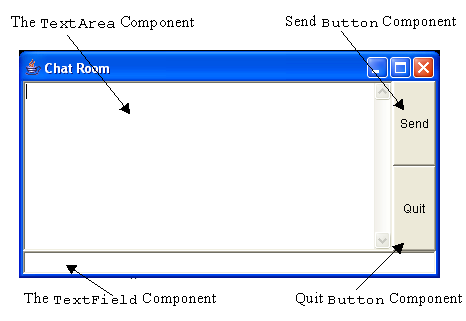
In this exercise, you will create a GUI for a
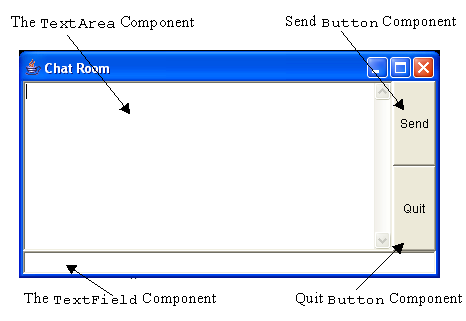
Figure 10 -1 GUI Layout for the ChatClient Application
As shown in Figure 10-1, there are four components in this GUI. The main component is TextArea. The bottom component is a TextField. There are two Button components on the right. You will need to refer to the AWT Components handout for instructions on how to use the text components. Your instructor will provide this handout.
Before you begin, make sure that you have changed directories to projects/ChatRommPrj/ using the cd command in the terminal window.
cd ~/projects/ChatRoomPjr/
Using a text editor, create the
On the command line, use the
On the command line, use the java command to run the ChatClient program. You should see the GUI shown in Figure 10 - 1 on page Lab 10 - 2. If your GUI does not look exactly like the figure, then edit the code to tweak the design to match this figure.