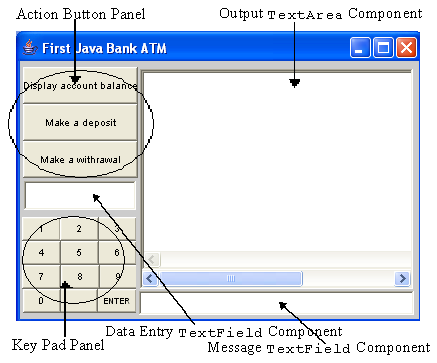
In this exercise, you will create an automated teller machine (ATM) GUI for a Bank project. You will use a complex layout to properly positin several GUI components in a frame.
| Note - This is an avanced exercise. It is optional and should only be attempted if you have already completted the previous exercise for this module. |
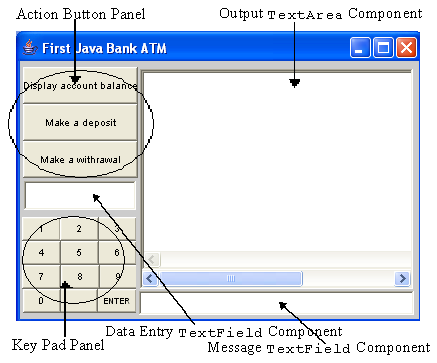
Figure 10 - 2 GUI Layout for the Bank project
Before you begin, make sure that you have changed directories to projects/BankingPrj/ using the cd command in the terminal window.
cd ~/projects/BankingPrj/
Make the src/com/mybank/gui/ directory.
Copy the
Modify the
| Note - Note that in this exercise you will only be creating the layout of the ATM screen. You will no t be creating the code to make the buttons respond to user actions; you will do that in the next module. |
These hints might help you to solved this exercise.