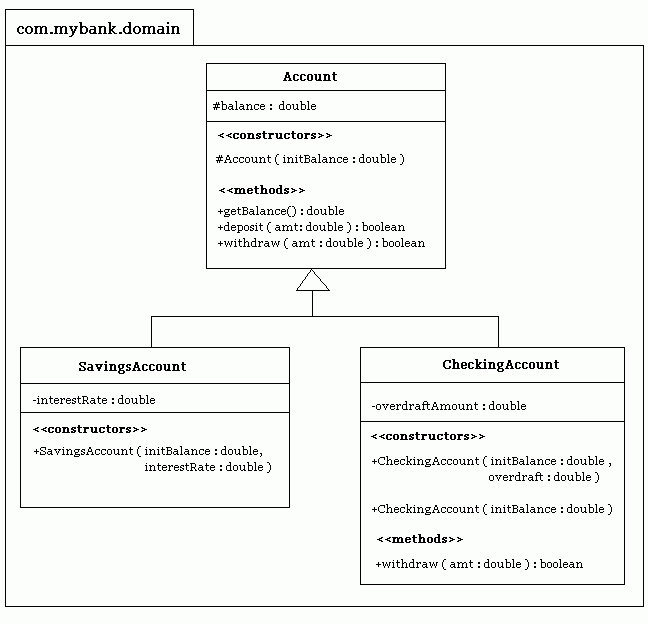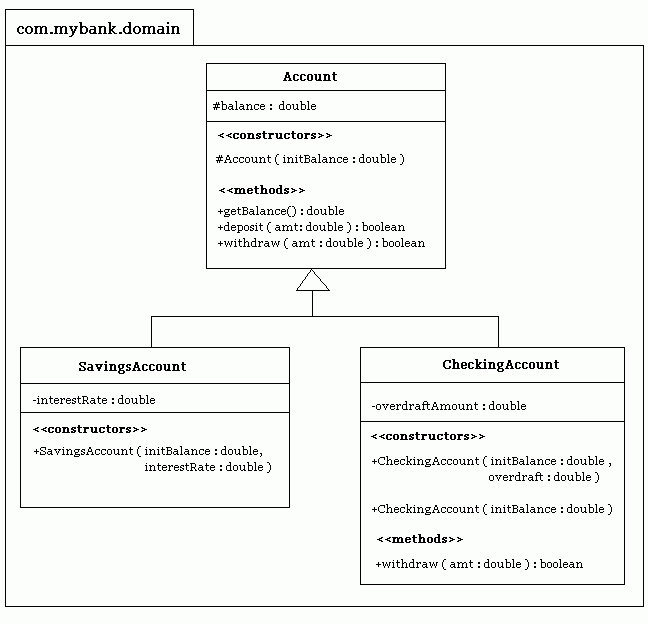Exercise
1:Creating Bank Account Subclasses (Level 1)
In
this exercise, you will create two subclasses of the Account class in
the Banking project: SavingsAccount and CheckingAccount. These
account
types have
the following business rules.
- A savings account gains interest. The bank permits
customers to store money in a savings account and, onmonthly basis, the
savings account will accumulate based on the following formula:
balance = balance + ( interesRate * balance ) .
- A checking account enables the customer to make any number
of deposits and withdrawals. To proyect their customers, the bank will
permit a fixed amount of overdraft
protection. This protection enables the
customer´s balance to drop below zero, but not below the
amount of overdraft protection. The account´s overdraft
amount is decremented as it is used.
Figure
6-1 shows the UML class diagram for a design that satisfies the
business rules described above.
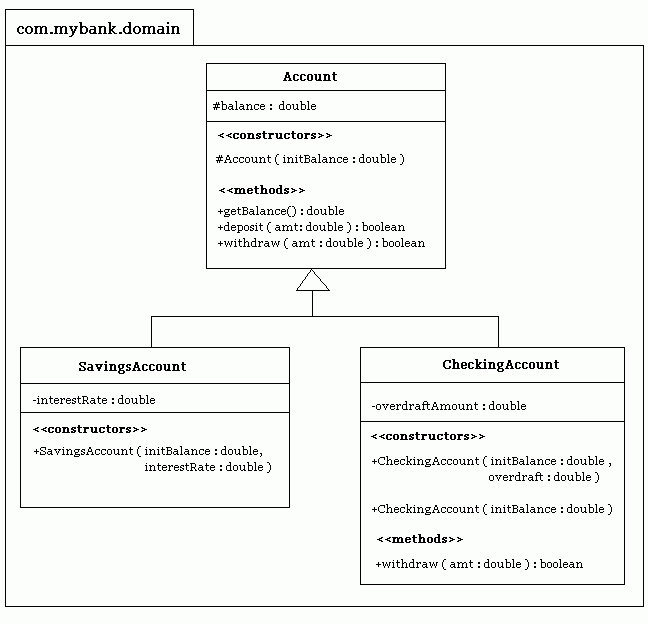
Preparation
Before
you begin, make sure that you have changed directories to projects/BankingPrj/ using the
cd command in the terminal de window.
cd ~/ projects/ BankingPrj/
Task
1 - Modifying the Account
Class
Using
a text editor, modify the Account
class source file in the src/
com/ mybank/ domain directory. This class must satisfy the
UML diagram in Figure 6-1 on page Lab 6-2; in particular, the balance
attribute and Account
class constructor are now protected
(indicated by the # character instead of the -
character ).
Task
2 - Creating the SavingsAccount Class
Using a
text editor, create the SavingsAccount
class source file in the src/com/mybank/domain/
directory. This class must satisfy the UML diagram in
Figure 6-1 on page Lab 6- 2 and the business rules defined in the
introduction to "Exercise 1: Creating Bank Account Subclasses (Level
1)" on page Lab 6-2.
Task
3 - Creating the CheckingAccount Class
Using a
text editor, create the CheckingAccount
class source file in the src/com/mybank/domain/
directory.
This class must satisfy the UML diagram in Figure 6-1 on page Lab 6- 2
and the business rules defined in the introduction to "Exercise 1:
Creating Bank Account Subclasses (Level 1)" on page Lab 6-2.
Task
4 - Copying the TestBanking
Class
Copy the TestBanking.java
file file from the
resources/mod06_class1/ directory into the src/com/mybank/test
directory.
Task
5 - Compiling the TestBanking Program
On
the command line, use the javac
command to compile the test program.
Task
6 - Running the TestBanking Program
On
the command line, use the java
command to run the test program. You should see the following output:
Creating
the customer Jane Smith.
Creating her Savings Account with a 500.00 balance and 3% interest.
Creating the customer Owen Bryant.
Creating his Checking Account with a 500.00 balance and no overdraft
protection.
Creating the customer Tim Soley.
Creating his Checking Account with a 500.00 balance and 500.00 in
overdraft protection.
Creating the customer Maria Soley.
Maria shares her Checking Account with her husband Tim.
Retrieving the customer Jane Smith with her savings account.
Withdraw 150.00: true
Deposit 22.50: true
Withdraw 47.62: true
Withdraw 400.00: false
Customer [Simms, Jane] has a balance of 324.88
Retrieving the customer Owen Bryant with his checking account with no
overdraft protection.
Withdraw 150.00: true
Deposit 22.50: true
Withdraw 47.62: true
Withdraw 400.00: false
Customer [Bryant, Owen] has a balance of 324.88
Retrieving the customer Tim Soley with his checking account that has
overdraft protection.
Withdraw 150.00: true
Deposit 22.50: true
Withdraw 47.62: true
Withdraw 400.00: true
Customer [Soley, Tim] has a balance of 0.0
Retrieving the customer Maria Soley with her joint checking account
with husband Tim.
Deposit 150.00: true
Withdraw 750.00: false
Customer [Soley, Maria] has a balance of 150.00
Jane´s
savings account and Owen´s checking account behave
fundamentally as a basic bank account. But Tim and Maria´s
joint ckecking account has 500.00 worth of overdraft protection.
Tim´s transactions dip into that protection and therefore his
ending balance is 0.00. His account´s overdraft
protection level is 424.88. Finally, Maria deposits 150.00 into this
joint account; raising the balance from 0.00 to 150.00. Then she tries
to withdraw 750.00, which fails because neither the balance nor the
overdraft protection can cover that requested amount.